How to Order our Slideshow ProductionsEach Order Comes With A DVD and a Scan Disk plus a Webpage on Our Website
Order Slideshows Simply by Completing Our Preliminary Form
In most cases, it is better to complete our form and let us know what your needs are and to get your slideshow started. By giving us all the information you can within our form we will have an idea of what you would like and for what purpose. We will respond to you with further instructions on what more we need plus send you an preliminary cost statement, based on the package you are looking at.
This method by far is the easiest and we can guide you along the way. So, get started now by letting us know what your needs are and when you would like to have the DVD Slideshow completed.
Complete Our Preliminary Form to Get Started:
Once we receive this information we will better understand your needs and be able to give you an estimate of your cost to get your DVD Slideshow produced as quickly as possible.
Order Slideshows Instructions in Detail
For detailed instructions how to prepare and order slideshows please follow the instructions below for the type of slideshow presentation you wish to order. If you have questions contact us either before or after ordering slideshows. We are here to help.
Follow These Instructions for Slideshow Production:
After you Order Slideshows – Submit Materials using the Following:
- We can pickup materials at your location, if within Orange County Ca., for $15.00 fee.
- Mail materials to us: DVD Presentations P.O. Box 10543 Fullerton, CA 92838
- Please properly secure and package your materials completely, plus we suggest that you package and insure your materials with a secured carrier.
- Please send us the tracking number and carrier once the package is shipped via email to: Sales@dvdpresentations.com
- Email digital images, music suggestions, letters and other requirements to Sales@Dvdpresentations.com
Questions about how to order slideshows please contact us.